In this blog, I will tell you the 4 best ways that How to use Amazon Pay Balance.
Introduction
Accordingly Amazon.in, Amazon Pay digital payment solution from Amazon Pay (India) Private Limited. With this, you can transact online with all merchants, including Amazon and its other partner sites and apps. In addition, the balance can be in the form of money, gifts, and credits.
Basically, You can say that this is an amazing digital payment solution and I will tell you how to use Amazon Pay Balance step by step.
Afterward, There are many options to use it few are given below:
4. Although, you can transfer Amazon Pay Balance to a bank account
Firstly, I will tell you,
Uses of Amazon Pay Balance
How to use Amazon Pay Balance for Shopping
A few steps are the following:
Step 1. Open Amazon on your mobile, and you will get an interface and you can see this on the top of the screen. It will show your total cashback earned also.
Step 2. After that, Select the Product that you want to buy or order.
Step 3. Click on -> “Select Product”
Step 4. Click on -> “Buy Now”
Step 5. After then, Select “Payment Method”
Step 6. Click on ->> ”Change Payment Method”.
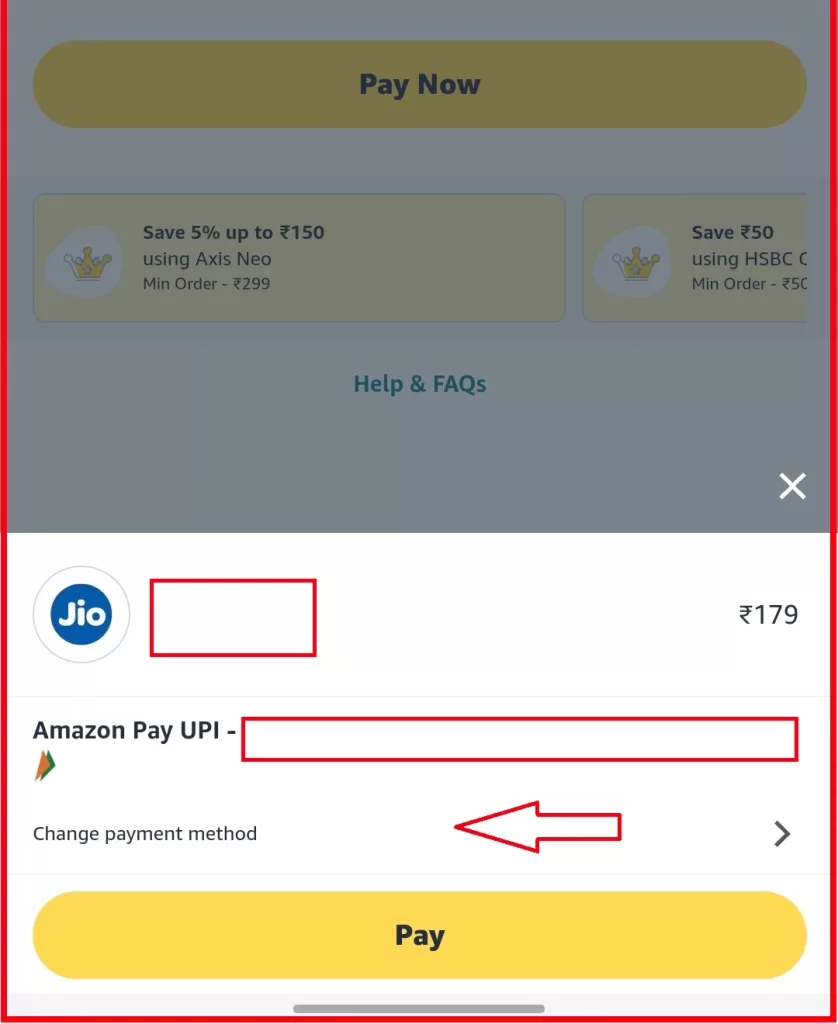
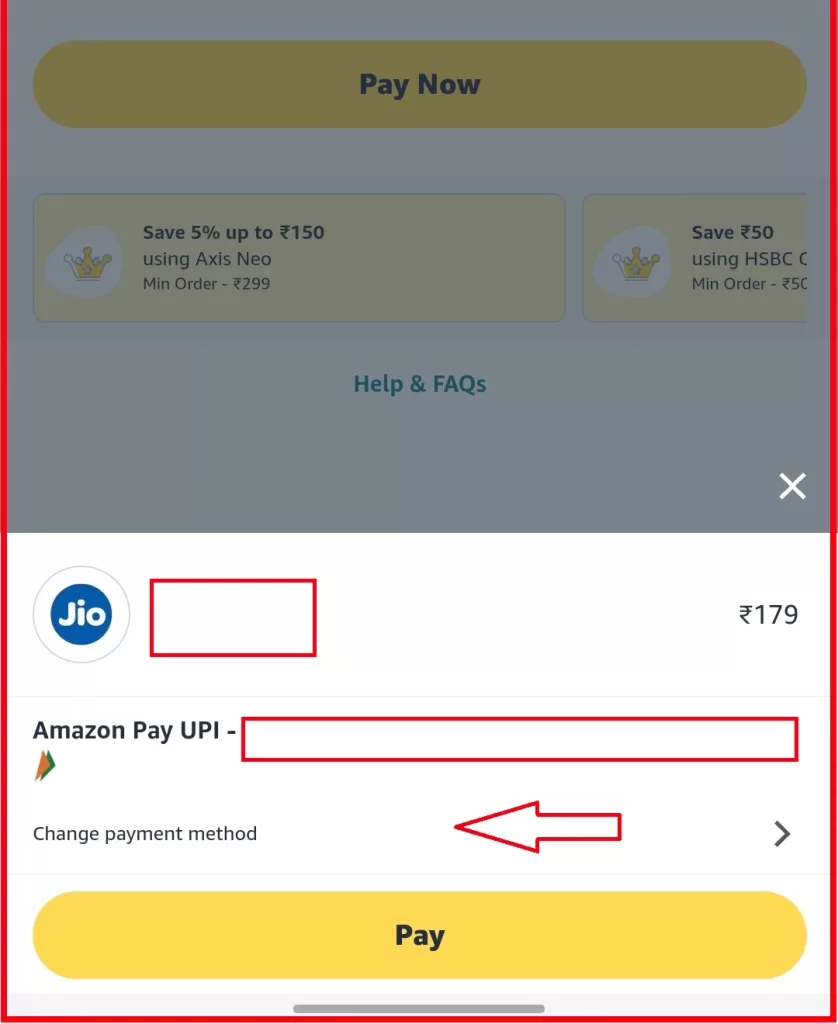
Step 7. Select “Amazon Pay Balance”
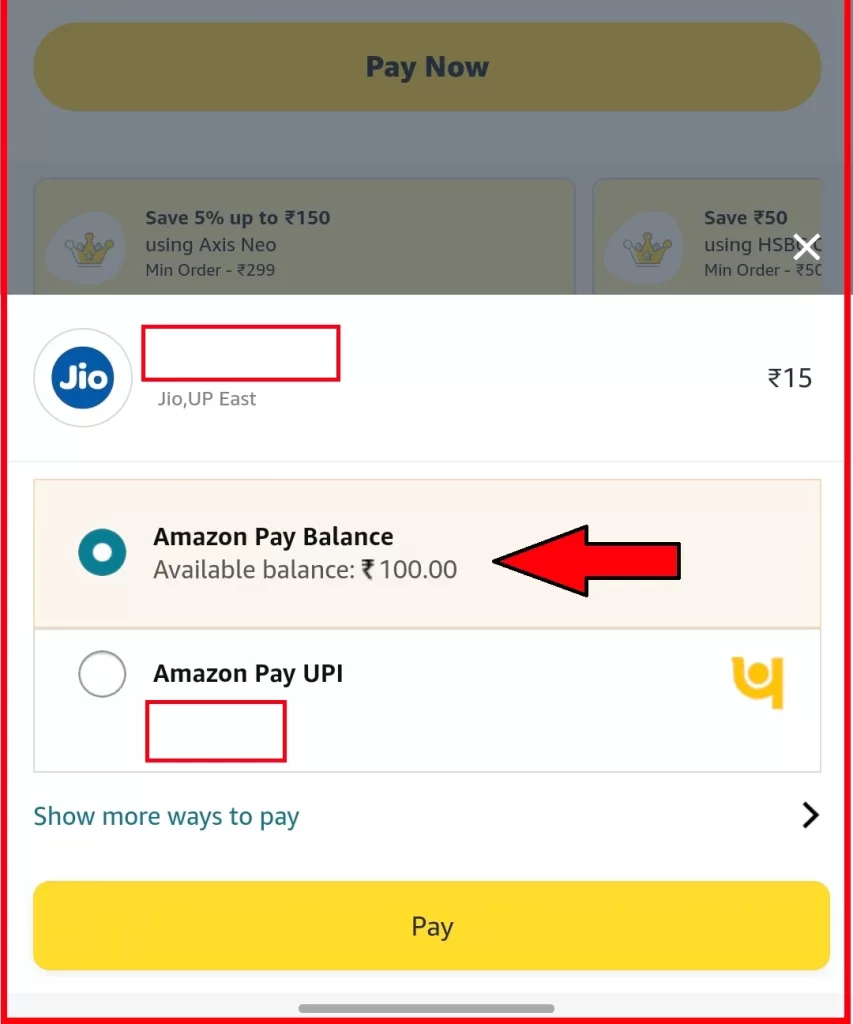
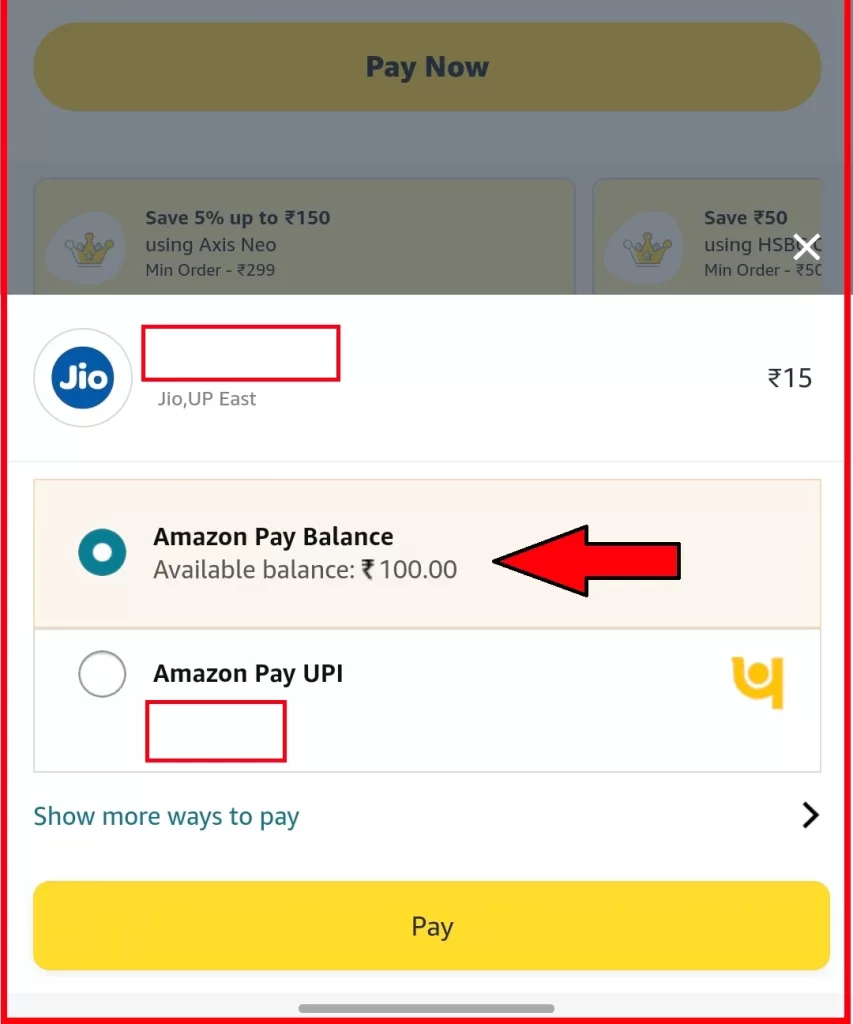
Step 8. Straightaway Click on ->> the “Pay” button to order the product.
Therefore, This is the complete process for shopping by this.
Secondly, in the same way, I will tell you,
How to use Amazon Pay Balance for Mobile Recharge
Step 1. Select the “Mobile Recharge” option.
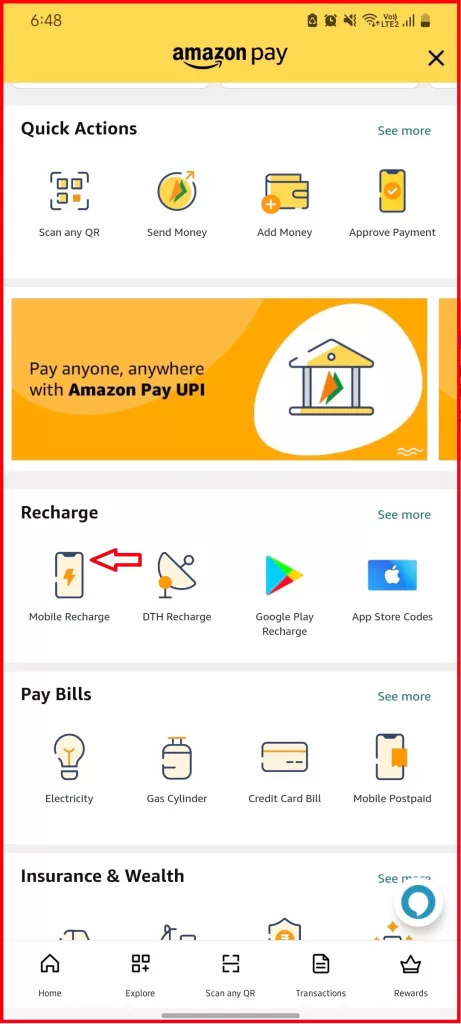
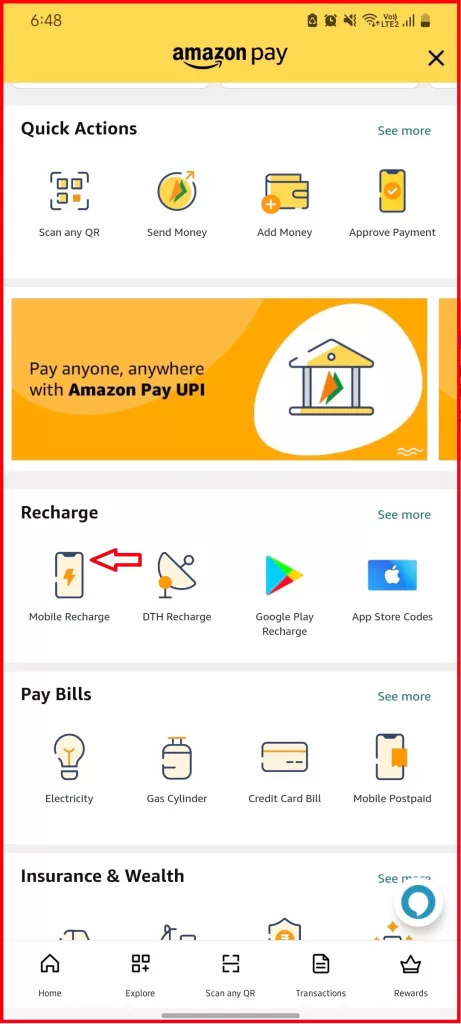
Step 2. So, Input here your “10 digital mobile numbers”. In addition, You can recharge any mobile number.
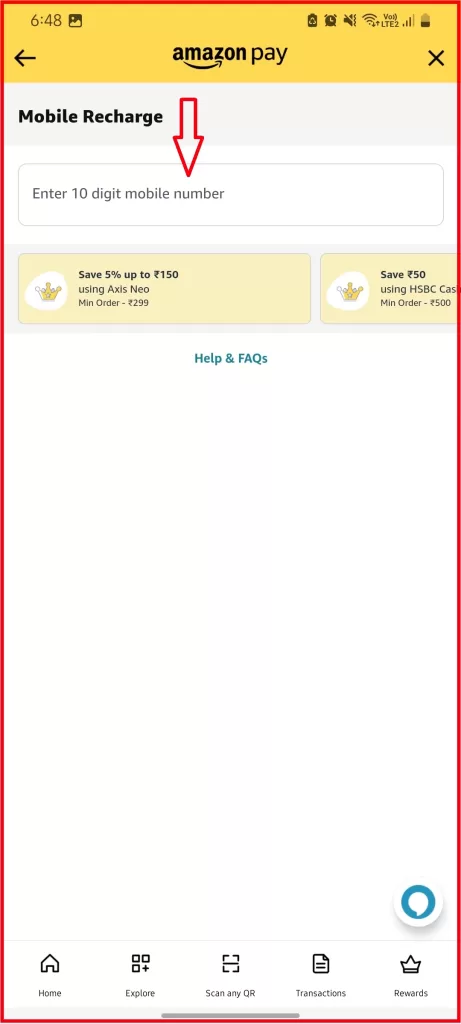
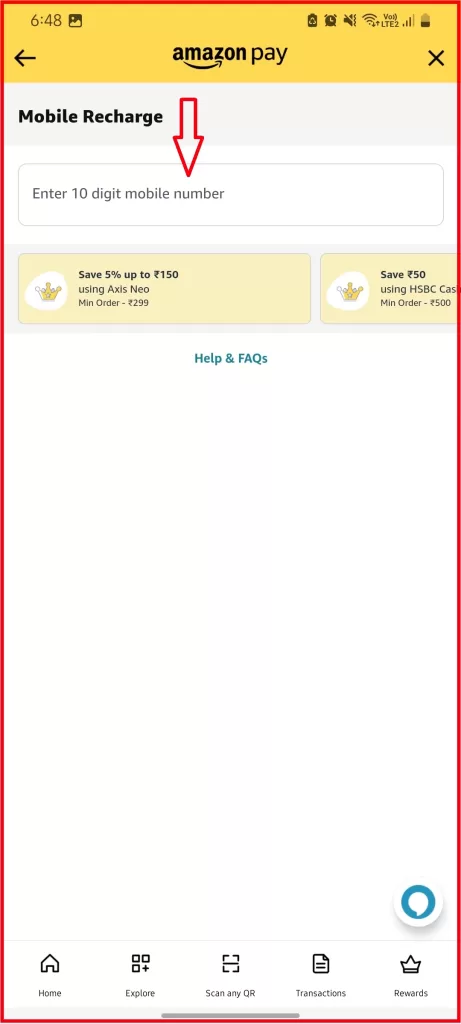
Step 3. Select the plan for mobile recharge or you can check it in “view plan”.
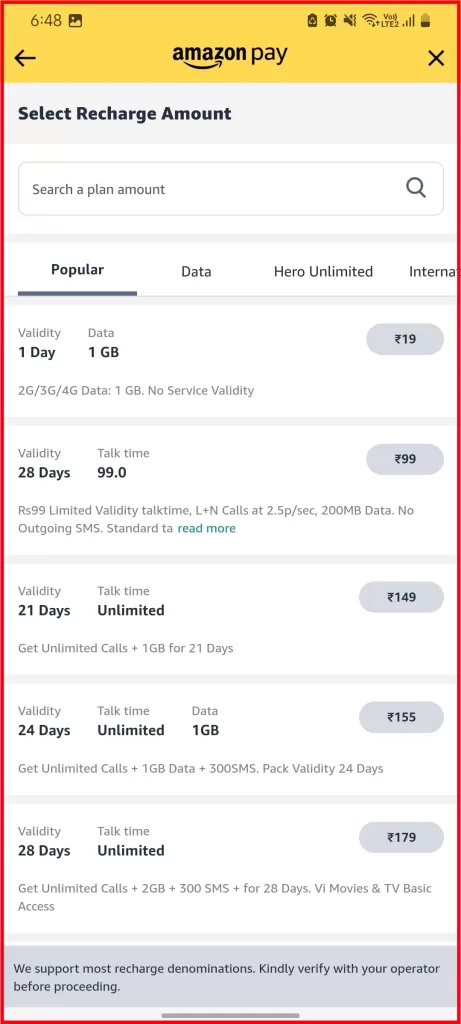
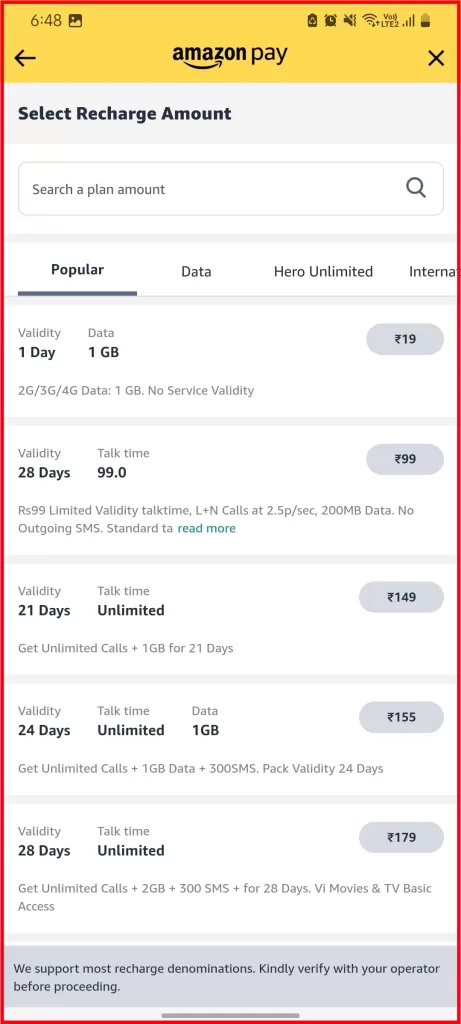
Step 4. Select “Continue”.
Step 5. Click on “Swipe to Pay”.
Step 7. After then, Select “Change Payment Method”
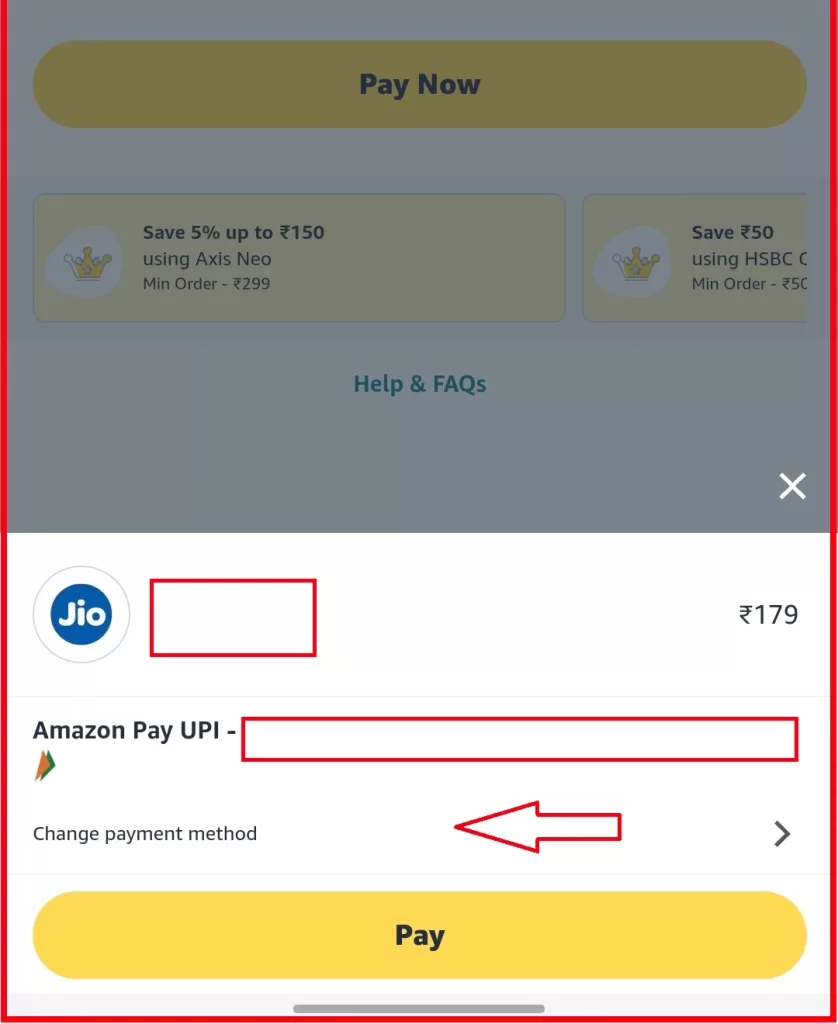
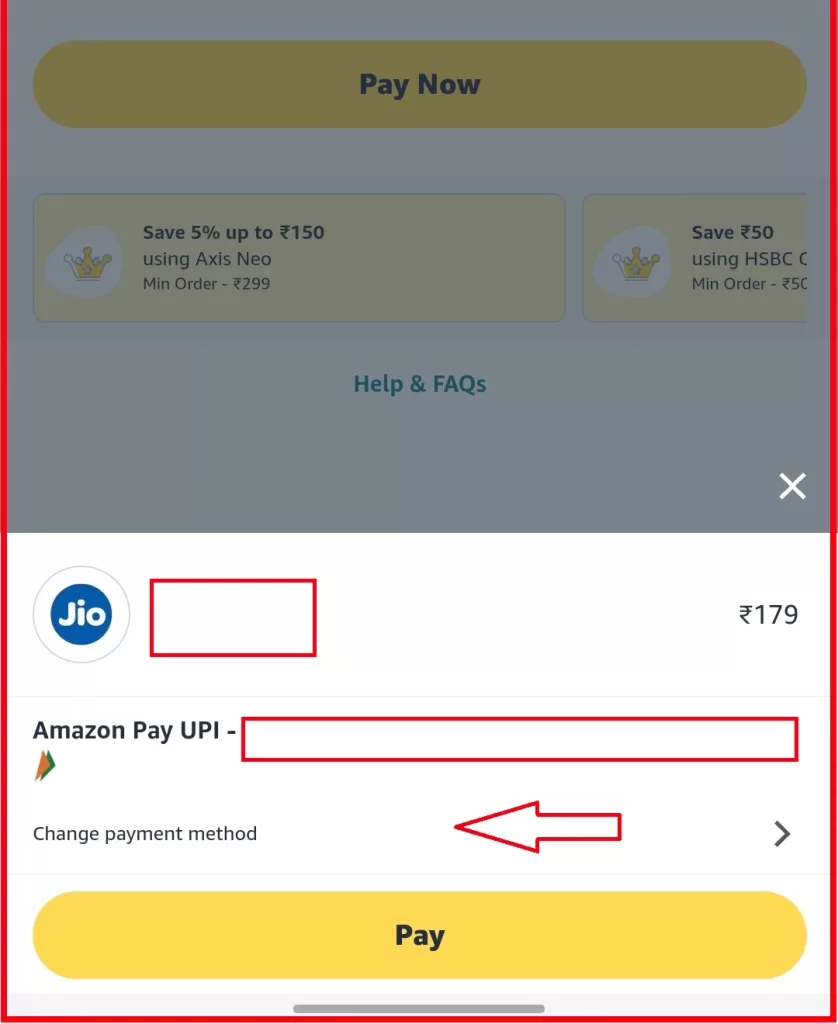
Step 8. Select “Amazon Pay Balance”
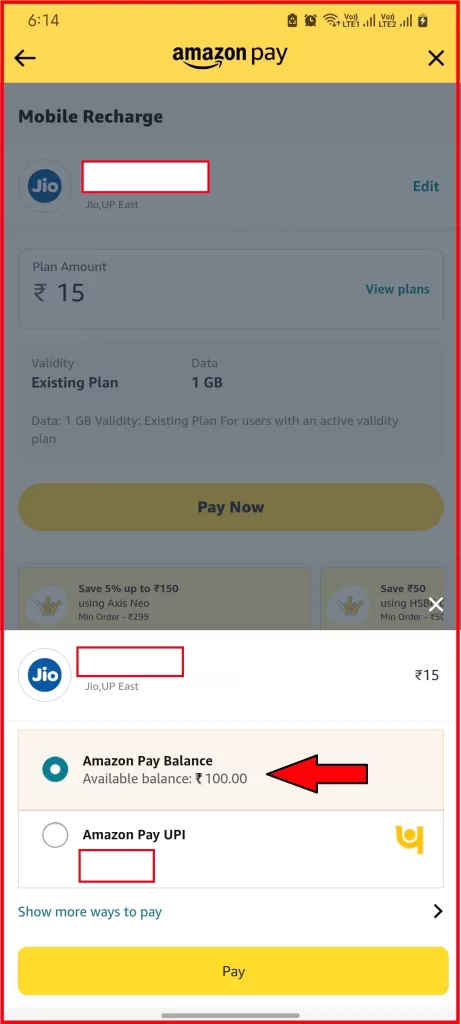
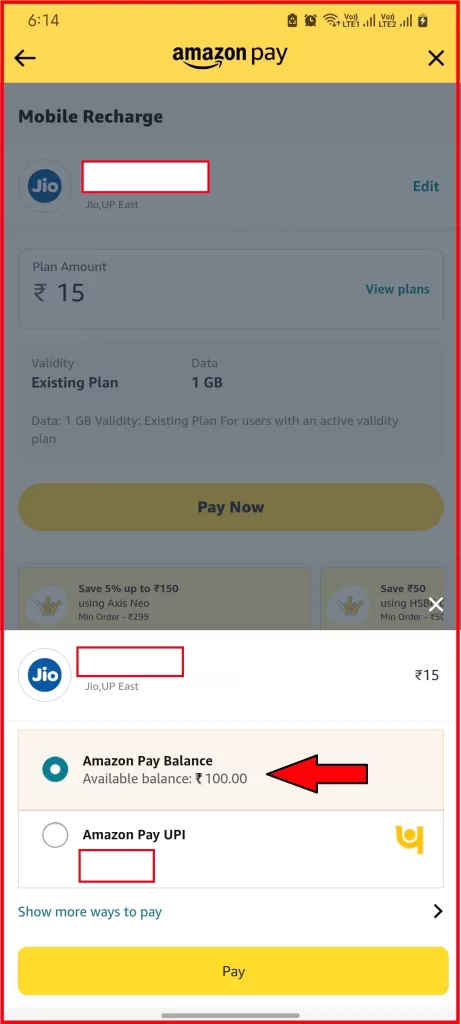
Step 9. Click on ->> the “Place & Order” button to order the product.
Shortly, This is the complete process for Mobile Recharge using it.
Thirdly, I will tell you,
How to pay Electricity Bill using amazon pay balance
Step 1. Select the “Electricity” option.
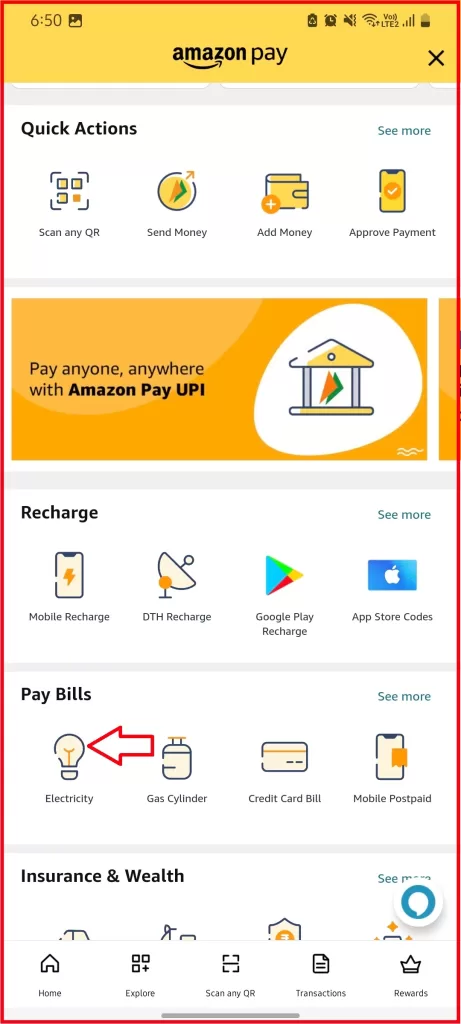
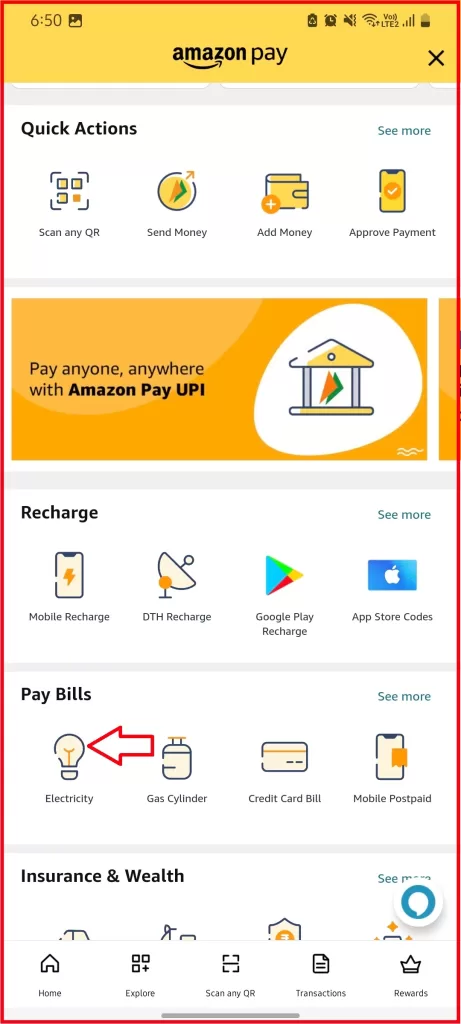
Step 2. When the “Electricity” page will open, Select the option “State”. and select your State Name. e.g. Uttar Pradesh, Madhya Pradesh, Delhi, Himachal Pradesh, Punjab, etc.
Step 3. After selecting the “Select Electricity Board To Proceed” Option.
Step 4. In order to Select and input “ Enter your Consumer Number”.
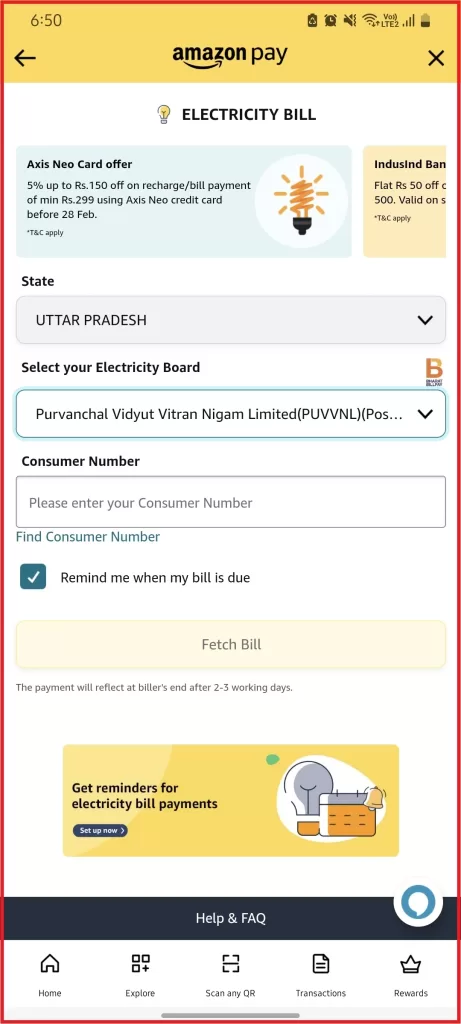
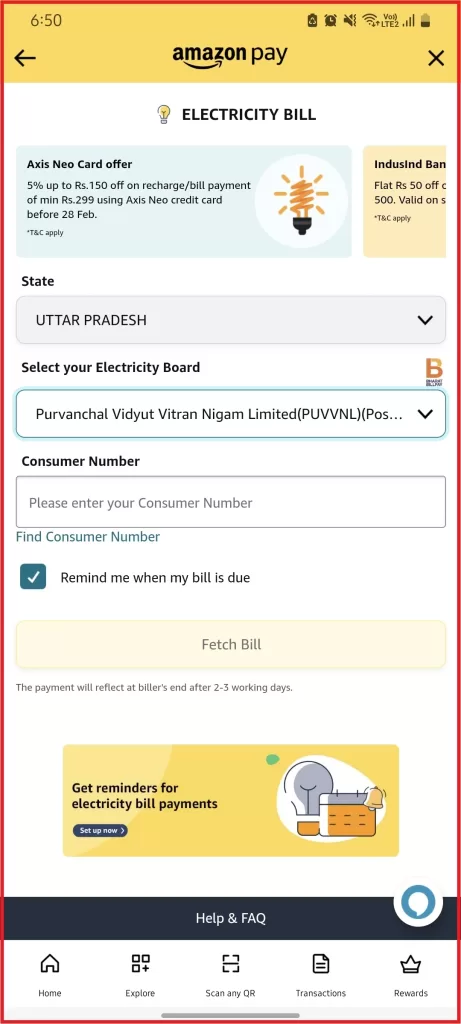
Step 5. Now Click on the “Fetch” button.
Step 6. Now you will see Some details on your mobile screen.
Step 7. After selecting “Continue to Pay”
Step 8. After then, Select “Payment Method”
Step 9. Select “Amazon Pay Balance”
Step 10. Click on –>> the “Pay” button to proceed further.
after all, This is the complete process for Electricity.
Similarly, I will tell you the most important use of it,
How to transfer Amazon Pay Balance to a bank account
There are some simple steps to transfer money to your bank account.
And of course, your money will be transferred for free also.
Albeit, you can also get some cashback.
Step 1. You have to click on “Amazon Pay” on the home screen of your Amazon app.
Step 2. Below that, check the option of “Send Money”
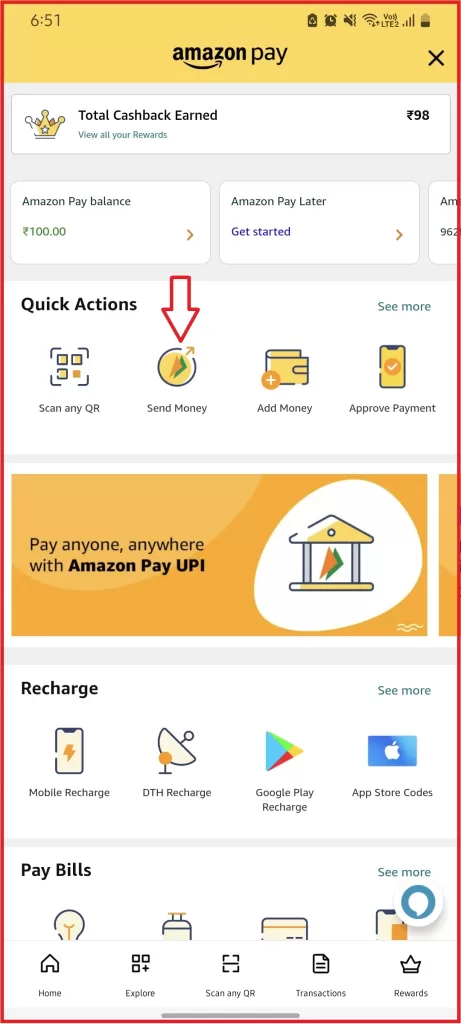
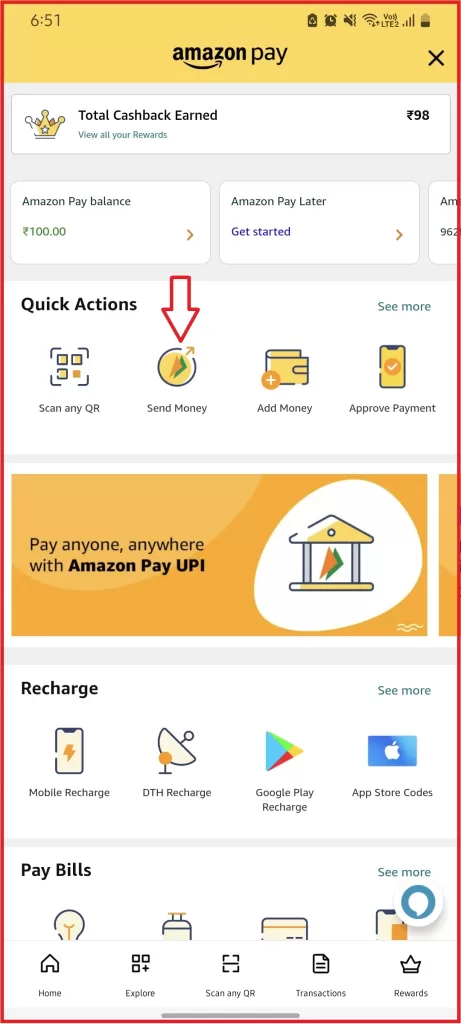
Step 3. You have to click on –>> “To Bank” option.
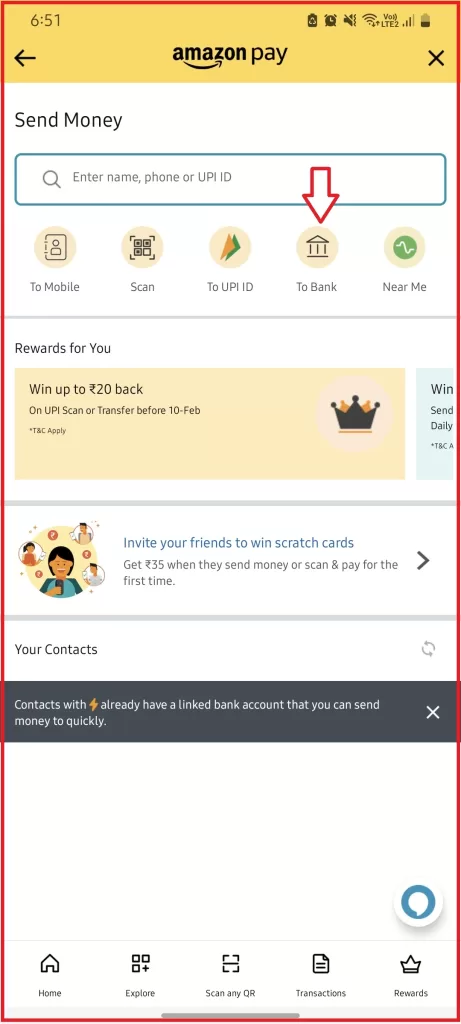
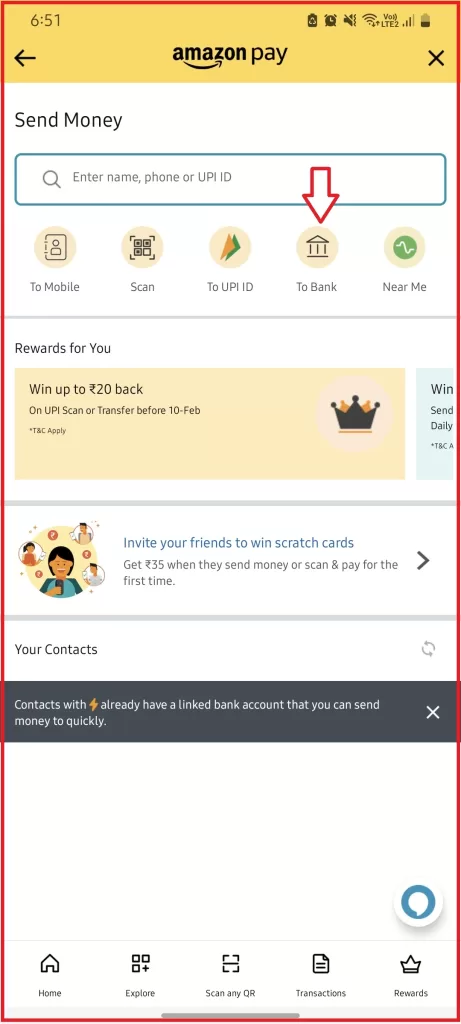
Step 4. After selecting this option, you can send money to the account to which you want to transfer.
Step 5. After that “Enter the details like IFSC Code, Account Number, Name, etc.
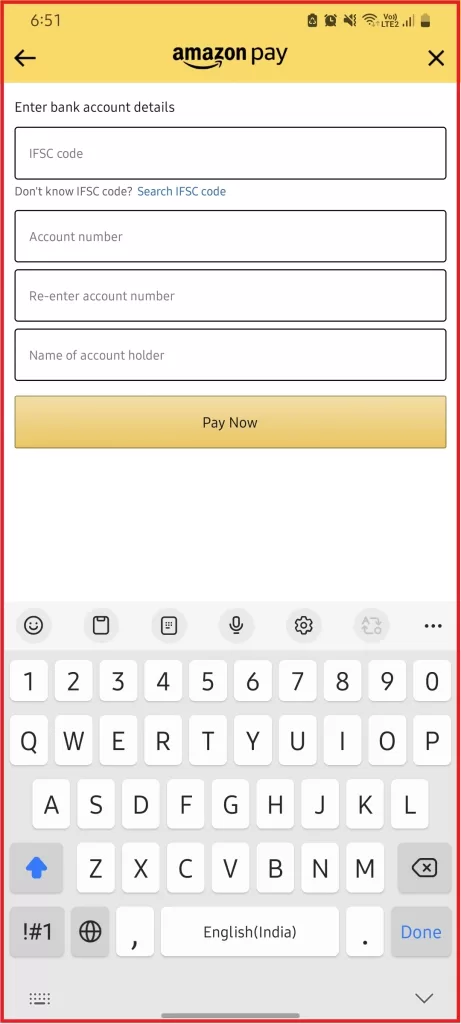
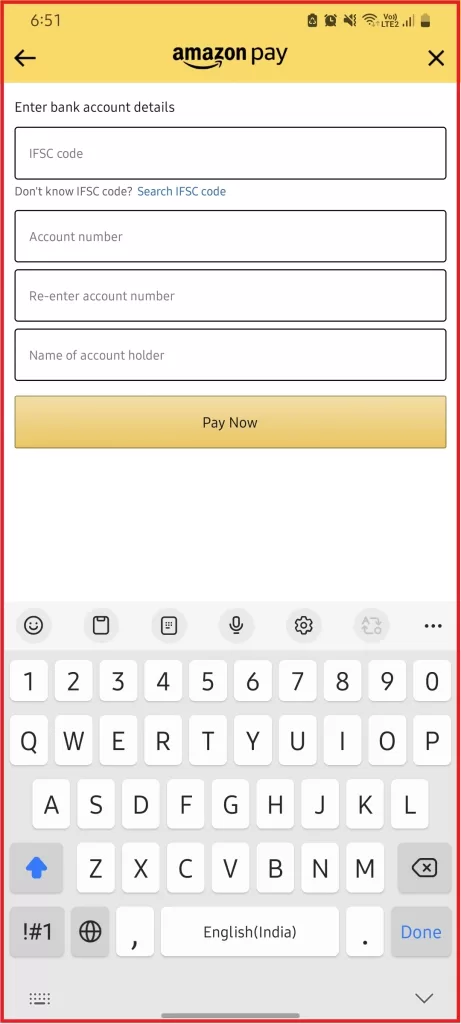
Step 6. Then click on ->> the “Pay Now” button. before payment please re-check your Bank details.
Step 7. Input “Amount”
Step 8. Click on “Send Money”
Step 9. Change the Payment method to “Amazon Pay balance”. (KYC Required).
Step 10. Click to Proceed.
Step 11. After that, with this method, the Balance will be transferred to Bank Account.
Henceforth, In this blog, I share “How to use Amazon Pay Balance” for Mobile Recharge, Electricity, and Shopping, and “How to transfer amazon pay balance to bank account”.
Conclusion
In conclusion, there is various use for it, and we can use it surprisingly to purchase products.
Lastly, I hope you will like this blog. If you want more blogs related to this topic, drop a comment or email me.
Thanks a lot!
Email address: info@blogmasala.in
- Check out other articles ->>
- How to download YouTube videos in Mobile Gallery
- Pathaan Advance Booking
- Full Hand Mehndi Design


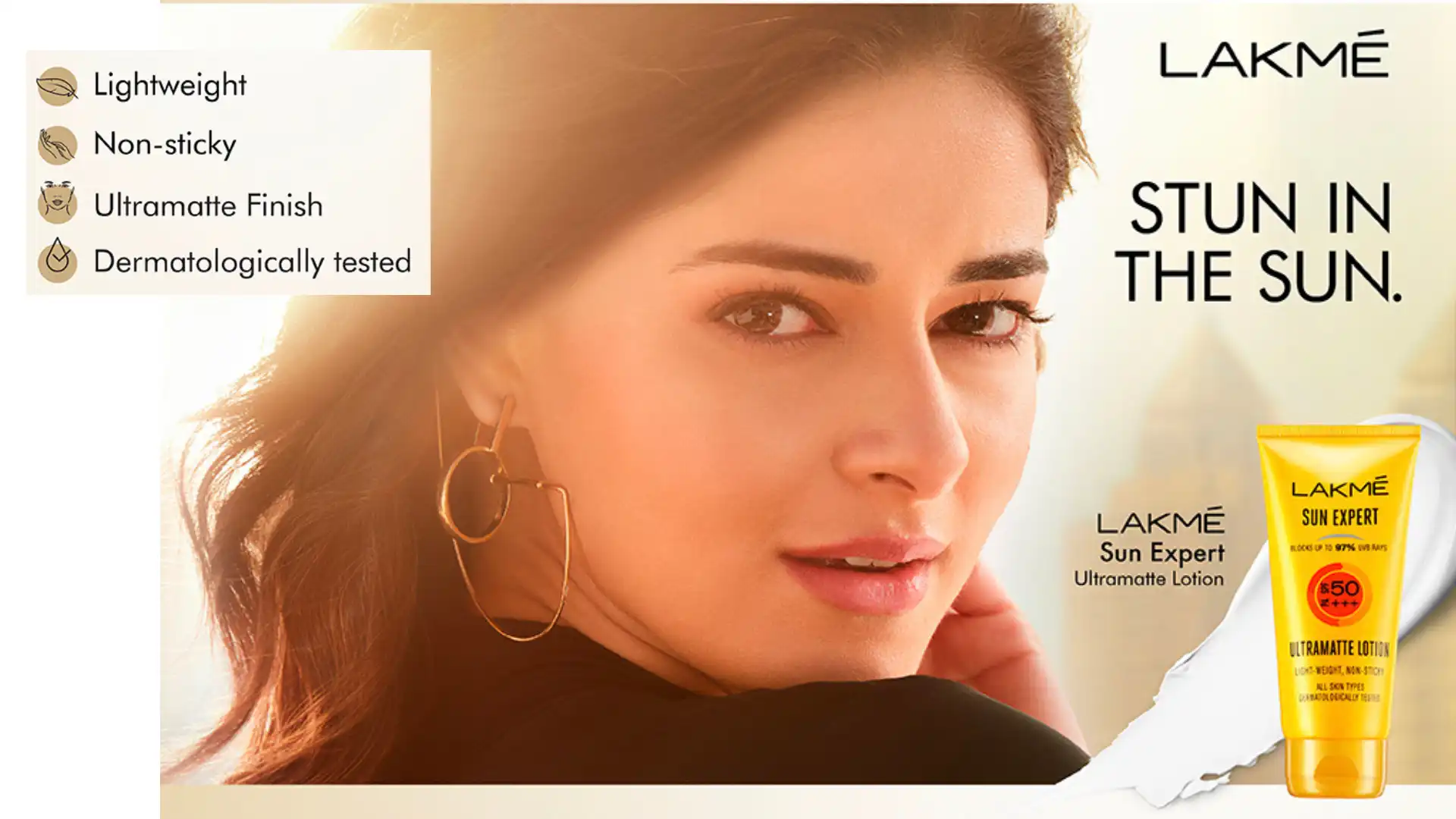



0